Internet access for guests and visitors
For guests and visitors we provide two ways to get connected to the internet. First is eduroam and the second way is a voucher based network.
You may access the internet, e-mail and special printers (voucher only) for guests. For more information contact your department's IT staff.
Connect via Eduroam

We provide eduroam Wi-Fi Internet access to visitors from other institutions that are eduroam-enabled. For a complete list of participating institutions and more information, please visit http://www.eduroam.org.
For more information and how to setup, ask your department's IT staff or follow instructions below.
Howto get access and configure your client for eduroam
Server for authentication:
C=DE, ST=Bayern, L=Muenchen, O=Max-Planck-Gesellschaft, CN=edurad.eva.mpg.de
Fingerprints (edurad.eva.mpg.de) New in 05.2025:
Serial Certificate: 3b:7a:4d:a1:6d:4f:ad:51:20:78:da:84:78:eb:c7:24
SHA1: BE:7F:0B:36:F8:8A:22:DD:DE:D3:62:DB:9A:F7:9C:8E:65:82:B9:19
SHA256: 5B:67:8D:C4:40:95:A5:28:95:B6:3B:31:F2:72:27:F4:B3:6C:3E:34:74:91:BF:2B:FA:69:18:37:A5:FB:8C:79
MD5: E7:4E:1D:C3:62:AE:C7:C7:72:66:34:EB:8A:89:65:0A
root certificate: HARICA TLS Root CA 2021
Information on access to the voucher network
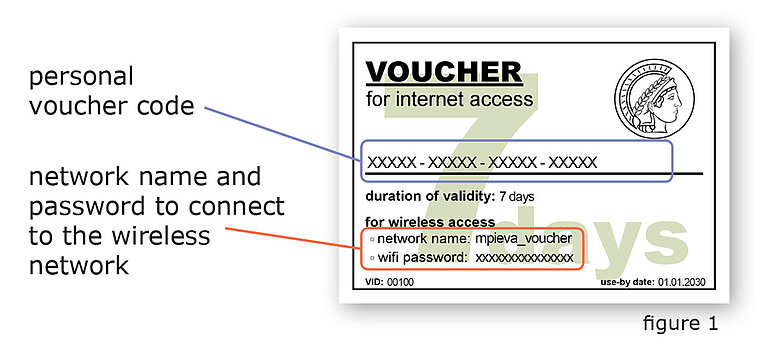
You will need a voucher to connect to the network. The voucher can be optained at the reception desk in the entrance hall. You can activate 3 devices with one voucher.
Connecting to the network
- wireless:Connect to the wireless network mpieva_voucher. Enter the wifi password from your voucher (see figure 1).
- wired:Connect your device to a network socket at the instituten, using a network cable. Network sockets are available in almost every room, for example, at the library workstations.
For connecting a device to the guest network both wireless and wired, you need to connect twice.
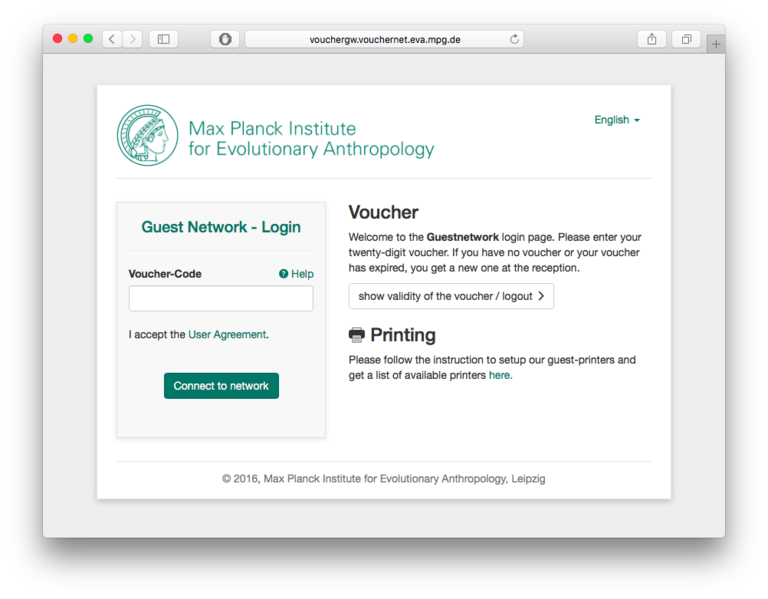
Open your favorite web browser and you will be automatically directed to the login-website (see figure 2). Ifthis doesn’t happen, please enter the following address manually: vouchergw.vouchernet.eva.mpg.de
Finally enter the voucher code (see figure 1) and click”submit”. If the voucher code was entered correctly,you have access to the internet as long as the voucheris valid.
Quick reference: EVA Vouchernet Howto.pdf